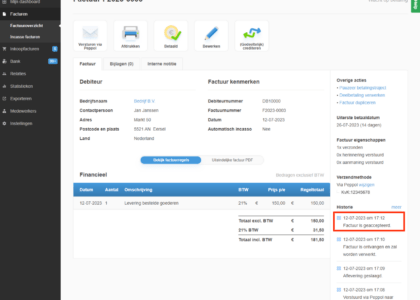Do you send e-invoices via Peppol? Then you may get an error message with an error code from Peppol. But what does this error code actually mean and how can you fix the problem? We will be happy to tell you more about it.
Organisations can connect to Peppol in different ways. Software vendors such as Exact, Moneybird, WeFact and SnelStart have Peppol built into their software. That way, you can very easily send (and receive) e-invoices via Peppol directly from the software. You may also be connected to Peppol via an e-invoicing service provider like tradeinterop, for example because your own software does not yet have a connection or because you want to send and/or receive e-invoices via multiple channels.

An error message on an e-invoice sent via Peppol
When an invoice does not meet Peppol’s standard, Peppol returns an error code. How you get this error code depends on your connection to Peppol. Peppol’s error codes are standard. If you are connected via your software, your software supplier may give the error message in the software itself. For example, if you use tradeinterop, you will receive an e-mail (validation message) with the error code in it.
The error codes from Peppol are very technical in nature and not easy to read. It contains an error code with an explanation of the problem.
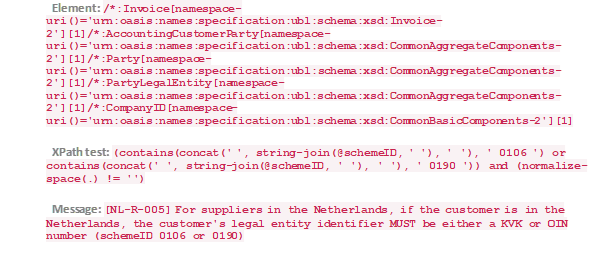
Example of an error code from Peppol
What do those error codes mean?
There is a brief explanation with the error code, but it is difficult to understand without a technical background. To make this a little easier, we have compiled a list of the most common error codes. In addition to Peppol’s message, we have added an additional Dutch-language explanation. You can view the list on our support website.
How do I troubleshoot an error code from Peppol?
The list of error code explanations gives a better idea of what goes wrong with an e-invoice. There are different types of error codes. For example, it could be the lack of a Chamber of Commerce number, but it could also be errors in the VAT calculation of the XML. By the way, it is good to keep in mind that the display of the PDF may differ from the content of the XML in such cases. On the PDF, everything then appears to be correct, but due to an error in the implementation of the XML standard, the data does not come along correctly.
You can easily fix some errors yourself by entering missing or wrong data correctly in your software. You cannot fix errors related to the encoding of the XML yourself. Your software supplier can do that for you.
Are you having trouble getting it right with your software supplier? Then please contact us. We will then explore with you what possibilities there are to still be able to send your e-invoice.