Do you sometimes wonder, too, what happens after you send an invoice? Whether the invoice has reached your customer? Whether it has been processed and paid? The invoicing process is often an unclear one. If something goes wrong, you only discover it when the invoice is not paid, i.e. often after (at least) 30 days. With WeFact, this is a problem of the past. Find out how easy it is to view the status of your sent invoices in WeFact.
Why is this important
The promise of electronic invoicing through Peppol is efficient, secure and error-free invoice processing, without manual actions. So no more e-mails or letters, but your invoices directly in your (online) administration. You can be sure that the invoice will reach the correct recipient, and thanks to the UBL format, the invoice is read 100% accurately and fully automatically.
However, when sending invoices via Peppol, several problems can still occur when processing your invoices. Think of invalid order numbers, missing data, or orders that are already closed and therefore should not be invoiced. Before you know there is a problem with your bill, you are often 30 days down the line. After that, fixing these errors is usually a lot of hassle, with time-consuming communication between you and your customers via e-mail and phone.
Status messages from Peppol
WeFact has implemented Peppol status messages through its service provider tradeinterop. In WeFact, you get clarity on the status of your invoice at a glance. For example, you will be notified when your e-invoice has arrived at your customer, when an invoice has been rejected and when your invoice has been paid.
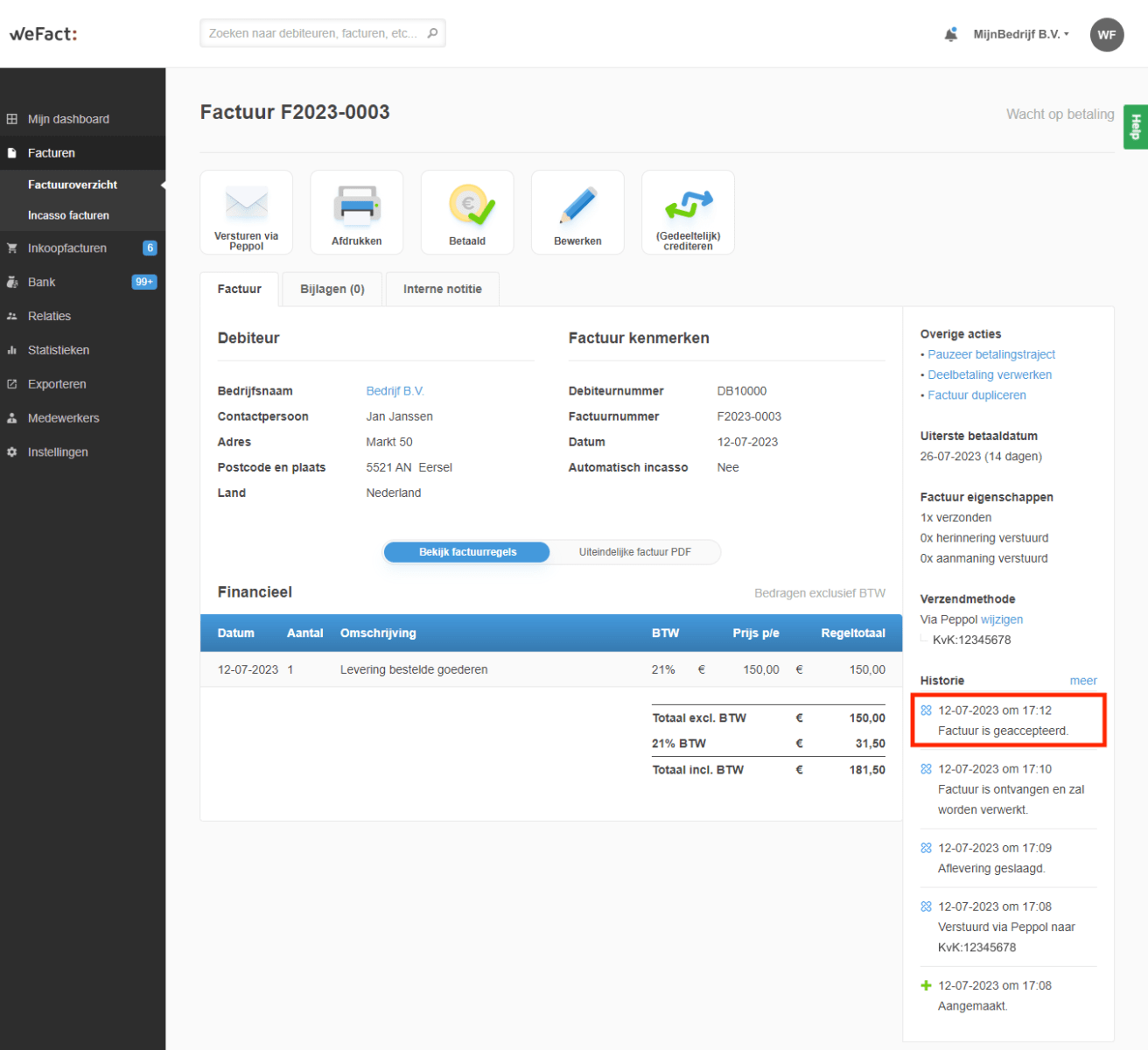
When can you receive a status message
You can use this useful feature in WeFact only if your invoice has been sent via Peppol. This ensures that your customer receives the e-invoice directly in their financial, procurement or ERP package. Note that the recipient of the invoice must also send the status message from his administration. Although not all recipients do this yet, more and more software packages support sending status messages.
More information
Want to learn more about status messages and how to implement them in your business?
– Read our comprehensive white paper on the subject.
– For specific information on how WeFact can help you receive and manage invoice statuses, check out the article on WeFact’s website.
– Exact has also implemented Peppol’s status messages. Do you use Exact as your accounting software? Then check out the Exact knowledge base.






