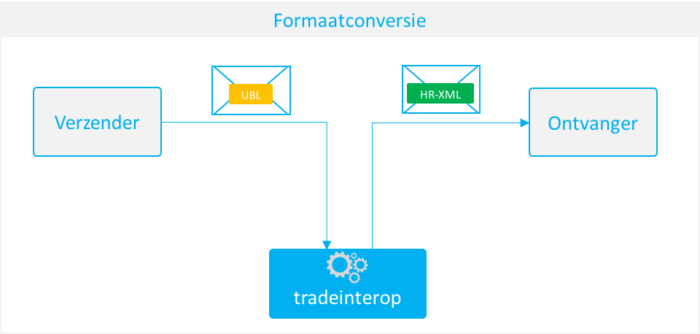Format differences are no problem with format conversion
Different software packages support different formats. It may be that your software package supports one format, but your customer or supplier supports a slightly different format. The direct exchange of electronic documents then leads to problems.
Format conversion is required in order to be able to issue e-invoices easily. Format conversion converts one electronic format into another electronic format. This allows you to e-invoice in the format that your software supports and your customer or supplier can e-invoice in the format that their software supports. This makes cooperation with your customers and suppliers much easier.
Which formats does tradeinterop support?