Tradeinterop Portal
By using our portal you can easily send electronic invoices to RIVM, CBG, CIBG, SCP and the core department of the Ministry of Health, Welfare and Sport.
You can also send e-invoices via the portal to other organizations that want to receive e-invoices.
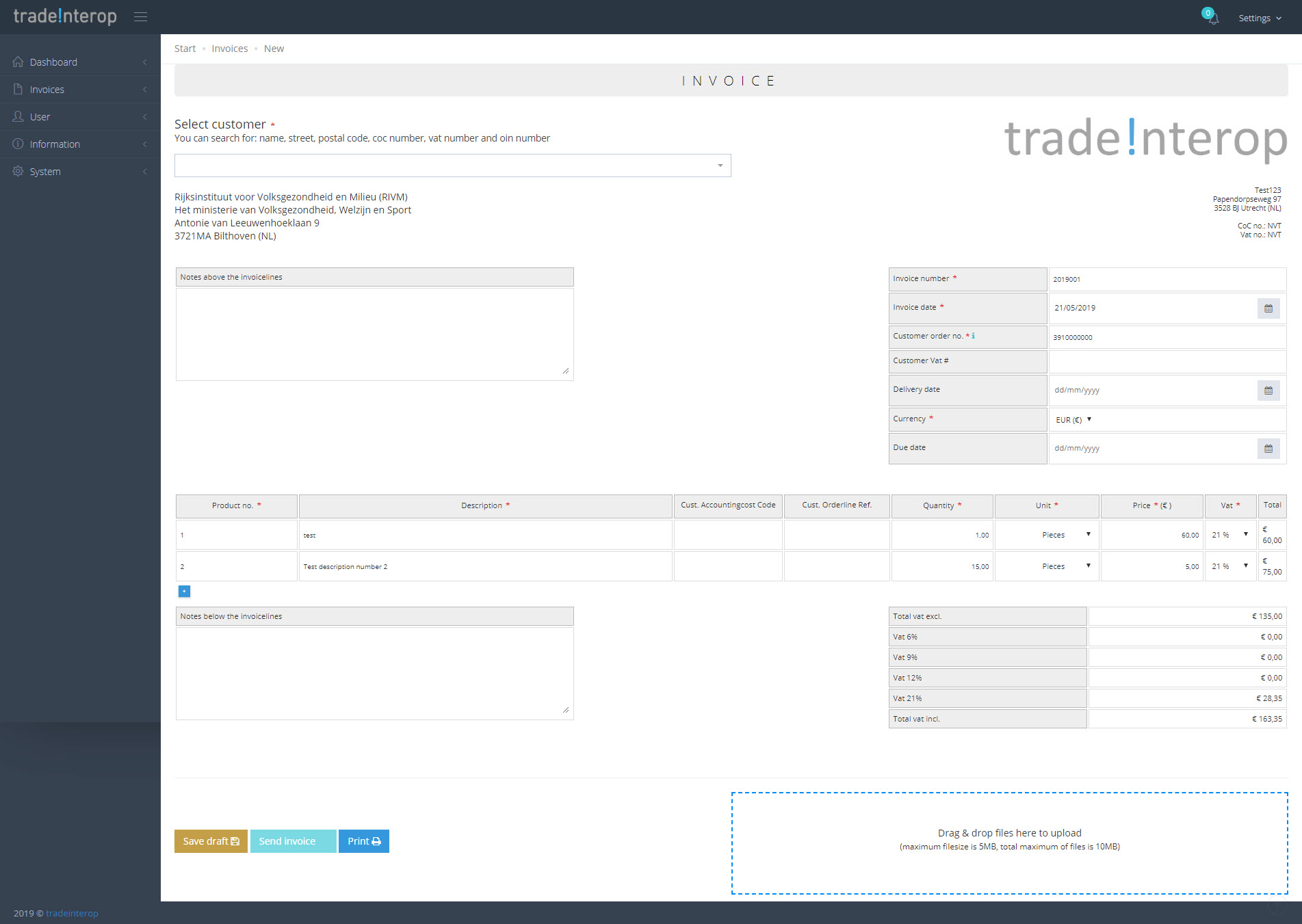
How to create an account
My organization is located in the Netherlands
If your organization is located in the Netherlands, you can use this link to create an account on the portal. You can fill in the required information and then you will receive a verification code by email. You can enter this code to verify your account. To be able to send e-invoices you need to verify your bank account number. Once this is done, you can send your first e-invoice. In this article you can read step by step how to create an account. If you have any questions, please contact us.
My organization is not located in the Netherlands
If your organization is not located in the Netherlands, we will create an account for you. Please send the following information to support@tradeinterop.com:
Information about the organization you want to e-invoice to:
– Name of the organization
Information about your organization:
– Company name
– Address
– City
– Country
– IBAN number (Bank account number)
– BIC code
– Chamber of Commerce number
– VAT number
– E-mail address for error messages
– E-mail address to log in with (this can be the same e-mail address as for the error messages)
As soon as we have received the information we will contact you.
FAQ
How do I set my account to English?
In the menu, click on ‘Gebruiker’ -> ‘Mijn profiel’. Under the tab ‘Accountgegevens’ (where it opens by default) you will find the option ‘Taalinstelling’. You can choose your language here. When you click on ‘Opslaan’, the change will be applied.
How do I create an invoice in the portal?
You can create an invoice by clicking on ‘Invoice’ -> ‘create new’ in the left menu. You can now fill in the details of the invoice. Please note the required fields, such as invoice number, invoice date, etc. When you have completed the invoice, press ‘Save draft’. Then you can send the invoice by clicking on ‘Send invoice’.
How can I add attachments to my invoice?
You can easily add attachments by dragging and dropping them in the attachment field. You can also upload attachments by clicking on the attachments field.
How do I know if my invoice has been sent?
In the portal you can see the status of your invoice. In this article you can read where you can see this. Here you can also read how to view or download an invoice that has been sent.
Where can I send payment reminders?
Payment reminders can be sent to your customer’s direct email address:
RIVM: Aanmaningen@rivm.nl
SCP: financien@scp.nl
CBG: financien@cbg-meb.nl
CIBG: cibgfb@minvws.nl

Are there any costs associated with using the portal?
Until 1 September 2023, you can send e-invoices free of charge to CBG, CIBG, SCP and the core department of the Ministry of Health, Welfare and Sport. Until 31 October 2024, you can send e-invoices free of charge to RIVM.
Explanatory notes:
Client: CBG, CIBG, SCP, the core department of the Ministry of Health, Welfare and Sport
Contractor: You as a supplier
The Client will bear the costs of tradeinterop for the sending of e-invoices to the Ministry of Health, Welfare and Sport until 1-9-2023 for the Contractor.
Explanatory notes:
Client: RIVM
Contractor: You as a supplier
The Client will bear the costs of tradeinterop for the sending of e-invoices to the RIVM until 31-10-2023 for the Contractor.
If you want to send e-invoices to organisations other than those mentioned above, there are costs involved.
Explanatory notes:
If you choose the services of tradeinterop under option 1 (portal instead of word processor) or 2 (link with accounting software) and you also wish to use this infrastructure for other ministries or customers, then there may be costs associated with the service as far as this relates to e-invoicing to other ministries/other customers. More information about the possibilities and rates can be found here.

